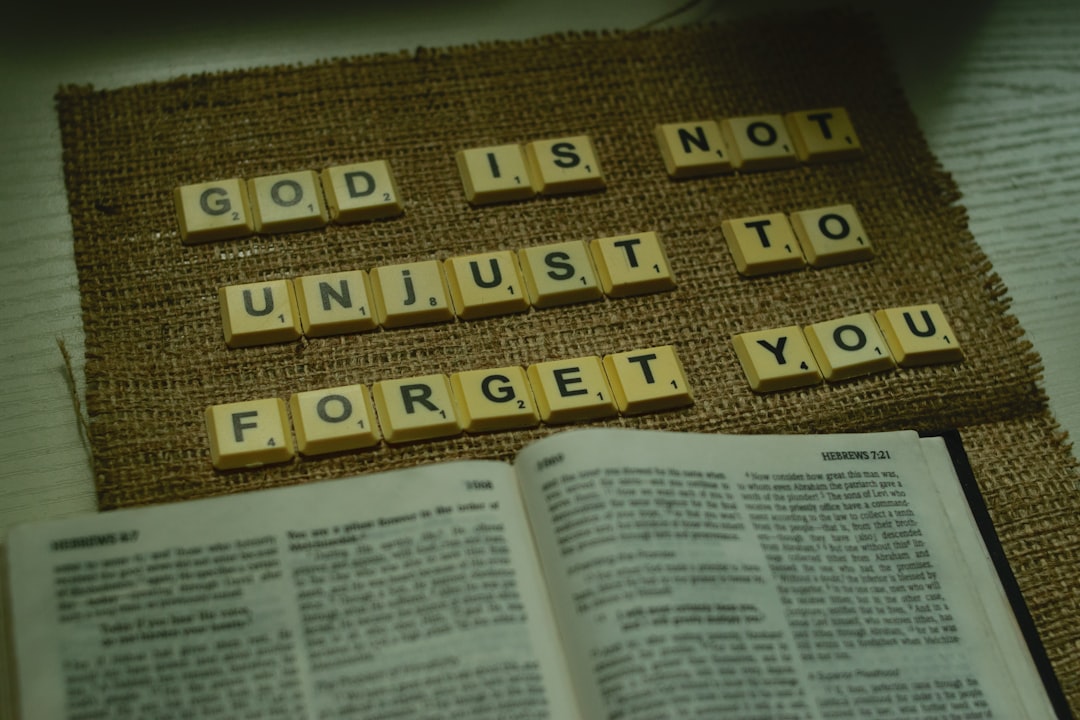In an age where time is a precious commodity, the ability to manage it effectively can significantly influence personal and professional success. Calendar reminders have emerged as indispensable tools in this quest for efficiency. They serve as digital nudges, prompting individuals to stay on track with their commitments, whether they pertain to work, personal life, or long-term goals.
The integration of technology into our daily routines has made it easier than ever to set reminders that can be tailored to individual needs, ensuring that important tasks and events do not slip through the cracks. The evolution of calendar reminders has been remarkable, transitioning from simple alarm clocks to sophisticated applications that sync across multiple devices. This evolution reflects a broader trend in productivity tools that prioritize user experience and adaptability.
With the proliferation of smartphones and smart devices, calendar reminders have become more than just a way to keep track of appointments; they are now integral to how we structure our days, manage our time, and ultimately achieve our goals. Understanding how to effectively utilize these reminders can lead to enhanced productivity and a more organized life.
Setting Up Calendar Reminders for Daily Tasks
Identifying and Prioritizing Tasks
By categorizing these tasks based on urgency and importance, individuals can prioritize their daily activities more effectively. For instance, using a digital calendar application allows users to set recurring reminders for daily tasks, ensuring that they are consistently addressed without the need for manual input each day.
Inputting Tasks into the Calendar
Once the tasks are identified, the next step is to input them into the calendar system. Most digital calendars offer user-friendly interfaces that allow for easy entry of tasks along with specific details such as time, location, and duration.
Customizing Reminders for Maximum Effectiveness
For example, if someone needs to remember to take medication at a specific time each day, they can set a reminder that not only alerts them but also provides additional information about the medication itself. This level of detail can be particularly beneficial for individuals managing multiple responsibilities or those who may struggle with memory retention.
Utilizing Calendar Reminders for Meetings and Appointments

Calendar reminders play a crucial role in managing meetings and appointments, which are often pivotal in both professional and personal contexts. The ability to schedule these events with precision ensures that individuals remain punctual and prepared. When setting up reminders for meetings, it is essential to include all relevant details such as the meeting agenda, participants, and location.
Many calendar applications allow users to attach documents or links directly to the event, providing easy access to necessary materials right before the meeting begins. Moreover, utilizing reminders effectively can enhance communication and collaboration among team members. For instance, sending out calendar invites with built-in reminders not only informs participants of the meeting but also serves as a prompt for them to prepare in advance.
This practice fosters accountability and ensures that everyone is on the same page regarding expectations and objectives. Additionally, setting reminders for follow-up actions post-meeting can help maintain momentum and ensure that decisions made during discussions are acted upon promptly.
Organizing and Categorizing Calendar Reminders for Different Areas of Life
To maximize the effectiveness of calendar reminders, organizing and categorizing them according to different areas of life is essential. This approach allows individuals to visualize their commitments more clearly and manage their time more effectively. For example, one might create separate categories for work-related tasks, personal errands, family obligations, and health-related activities.
Many digital calendars offer color-coding options that enable users to assign different colors to each category, making it visually easier to distinguish between various types of commitments at a glance. Furthermore, categorization can extend beyond mere organization; it can also enhance focus and reduce overwhelm. When individuals can see their commitments segmented into manageable sections, they are less likely to feel daunted by their schedules.
For instance, if someone has a busy week filled with work meetings and personal appointments, having these categorized can help them allocate time more effectively for each area without feeling overwhelmed by the sheer volume of tasks. This structured approach not only aids in time management but also promotes a balanced lifestyle.
Using Calendar Reminders for Goal Setting and Tracking
Calendar reminders are not just tools for managing daily tasks; they can also be instrumental in goal setting and tracking progress over time. By setting specific reminders related to personal or professional goals, individuals can create a structured pathway toward achieving those objectives. For instance, if someone aims to complete a certification course within six months, they can set monthly reminders to review their progress and adjust their study schedule accordingly.
This proactive approach ensures that goals remain at the forefront of one’s mind rather than becoming distant aspirations. Additionally, integrating milestones into the calendar can provide motivation and a sense of accomplishment as individuals progress toward their goals. For example, if a person is working toward running a marathon, they might set reminders for training sessions along with checkpoints for distance milestones.
Celebrating these small victories through calendar reminders reinforces positive behavior and encourages continued commitment toward larger goals. This method transforms abstract ambitions into tangible actions that can be tracked over time.
Integrating Calendar Reminders with To-Do Lists and Task Management Apps

The integration of calendar reminders with to-do lists and task management applications represents a significant advancement in personal productivity strategies. By synchronizing these tools, individuals can create a comprehensive system that captures all aspects of their responsibilities in one place. For instance, many task management apps allow users to link specific tasks directly to calendar events, ensuring that deadlines are met while also providing context for each task’s importance.
This integration facilitates a seamless workflow where users can transition from planning their day to executing tasks without losing sight of their priorities. For example, if someone has a project deadline approaching, they can set a reminder on their calendar while also breaking down the project into smaller tasks within their task management app. This dual approach not only enhances accountability but also allows for flexibility in adjusting plans as needed while keeping everything organized.
Customizing Calendar Reminders to Fit Your Productivity Style
Customization is key when it comes to maximizing the effectiveness of calendar reminders. Different individuals have varying productivity styles; some may thrive on detailed schedules while others prefer more flexibility in their planning. Most digital calendars offer a range of customization options that allow users to tailor reminders according to their preferences.
For instance, users can choose how far in advance they want to be reminded—whether it’s minutes before an event or days ahead—based on what works best for them. Moreover, incorporating personalized messages or notes into reminders can enhance their effectiveness. For example, someone might include motivational quotes or specific instructions related to an upcoming task within the reminder itself.
This added layer of personalization not only makes the reminder more engaging but also reinforces the importance of the task at hand. By aligning calendar reminders with individual productivity styles, users can create a system that resonates with them personally, leading to improved adherence and success.
Tips for Making the Most of Calendar Reminders
To fully leverage the potential of calendar reminders, several practical tips can enhance their effectiveness. First and foremost is consistency; regularly reviewing and updating reminders ensures that they remain relevant and useful over time. Setting aside time each week to assess upcoming commitments allows individuals to adjust their schedules proactively rather than reactively addressing conflicts as they arise.
Another valuable tip is to limit the number of reminders set for any given day or week. Overloading one’s calendar with too many alerts can lead to desensitization, where important notifications are overlooked amidst a sea of less critical ones. Prioritizing key tasks and events helps maintain focus on what truly matters while reducing cognitive overload.
Additionally, utilizing features such as snooze options or recurring reminders can help manage ongoing responsibilities without cluttering the calendar unnecessarily.
Overcoming Common Challenges with Calendar Reminders
Despite their many advantages, users often encounter challenges when utilizing calendar reminders effectively. One common issue is the tendency to ignore or dismiss notifications due to frequent interruptions throughout the day. To combat this challenge, individuals can experiment with different notification settings—such as sound alerts versus visual cues—to determine which method garners more attention without becoming disruptive.
Another challenge lies in managing overlapping commitments or last-minute changes that disrupt planned schedules. To address this issue, maintaining flexibility within one’s calendar is crucial. Users should build buffer times between appointments or tasks whenever possible, allowing for unexpected delays or adjustments without derailing the entire day’s agenda.
Embracing adaptability while still adhering to core commitments fosters resilience in managing time effectively.
Maximizing Productivity with Advanced Calendar Reminder Features
Advanced features within modern calendar applications offer opportunities for users to maximize productivity further through strategic use of reminders. For instance, many calendars now include smart suggestions based on past behavior—such as automatically scheduling recurring meetings at preferred times or suggesting optimal times for focused work sessions based on historical data about when users are most productive. Additionally, integrating location-based reminders can enhance efficiency by prompting users when they arrive at specific places—such as reminding them to pick up groceries when they are near the store or alerting them about an upcoming meeting as they approach the office building.
These advanced features not only streamline daily routines but also create an environment where productivity flourishes through thoughtful automation.
Harnessing the Power of Calendar Reminders for Enhanced Productivity
Calendar reminders have evolved into powerful tools that significantly enhance productivity across various aspects of life. By understanding how to set up effective reminders for daily tasks, meetings, goal tracking, and more, individuals can create a structured yet flexible approach to managing their time. The integration of these reminders with other productivity tools further amplifies their effectiveness while customization allows users to tailor their systems according to personal preferences.
As challenges arise in utilizing calendar reminders effectively—such as notification fatigue or overlapping commitments—strategies exist to overcome these hurdles and maximize productivity potential. By embracing advanced features offered by modern applications and maintaining an adaptable mindset toward scheduling, individuals can harness the full power of calendar reminders in pursuit of their goals and aspirations.