In an increasingly fast-paced world, effective time management has become a cornerstone of productivity. Calendar integration serves as a vital tool in this endeavor, allowing individuals and organizations to streamline their scheduling processes. By merging various calendars into a single platform, users can gain a comprehensive view of their commitments, ensuring that no appointments or deadlines slip through the cracks.
This integration not only enhances personal productivity but also fosters collaboration within teams, as everyone can stay aligned on shared schedules. The concept of calendar integration extends beyond merely combining different calendars; it encompasses the ability to synchronize events, set reminders, and manage tasks seamlessly. With the rise of remote work and digital communication, the need for efficient calendar management has never been more pronounced.
As professionals juggle multiple responsibilities, the ability to access and manage their schedules from a unified interface can significantly reduce stress and improve overall efficiency. This article delves into the various aspects of calendar integration, providing insights into tools, techniques, and best practices that can help individuals and teams optimize their time management strategies.
Choosing the Right Calendar Integration Tool
Selecting the appropriate calendar integration tool is crucial for maximizing productivity. The market is replete with options, each offering unique features tailored to different needs. Popular tools such as Google Calendar, Microsoft Outlook, and Apple Calendar provide robust functionalities that cater to both individual users and teams.
When evaluating these tools, it is essential to consider factors such as compatibility with existing systems, ease of use, and the specific features that align with your workflow. For instance, Google Calendar is renowned for its user-friendly interface and seamless integration with other Google services like Gmail and Google Meet. This makes it an excellent choice for those already embedded in the Google ecosystem.
On the other hand, Microsoft Outlook offers a comprehensive suite of tools that combine email and calendar functionalities, making it ideal for corporate environments where email communication is paramount. Additionally, tools like Calendly or Doodle can be integrated with primary calendars to facilitate scheduling meetings without the back-and-forth emails that often plague busy professionals.
Syncing Multiple Calendars

One of the primary advantages of calendar integration is the ability to sync multiple calendars into a single view. Many professionals manage various calendars—personal, work-related, and even shared calendars for projects or events. By consolidating these calendars, users can avoid double-booking appointments and ensure they are aware of all commitments at a glance.
Syncing can often be achieved through built-in features in calendar applications or through third-party services that connect different platforms. For example, if an individual uses both Google Calendar for personal events and Outlook for work-related appointments, they can set up synchronization between the two. This allows them to see all their obligations in one place without having to switch between applications constantly.
Moreover, syncing can extend to shared calendars among team members or family members, ensuring that everyone is on the same page regarding schedules and availability. This level of integration not only saves time but also enhances communication and collaboration.
Setting Up Reminders and Notifications
Effective time management hinges on timely reminders and notifications. Calendar integration tools typically offer customizable reminder settings that allow users to receive alerts before important events or deadlines. These reminders can be configured based on personal preferences—whether it’s a few minutes before a meeting or several days in advance for project deadlines.
The flexibility in setting reminders ensures that users can tailor their notifications to suit their unique workflows. In addition to standard reminders, many calendar applications now offer smart notifications that adapt based on user behavior. For instance, if a user frequently attends meetings at a particular time, the calendar may suggest reminders based on past patterns.
This proactive approach helps users stay ahead of their schedules and reduces the likelihood of missing important commitments. Furthermore, integrating reminders with mobile devices ensures that users receive notifications on the go, making it easier to manage time effectively even when away from their desks.
Utilizing Color Coding for Organization
Color coding is a powerful organizational tool within calendar integration systems that can significantly enhance clarity and efficiency. By assigning different colors to various types of events—such as work meetings, personal appointments, or project deadlines—users can quickly identify their commitments at a glance. This visual differentiation not only aids in organization but also helps in prioritizing tasks based on urgency or importance.
For example, a user might choose red for urgent work deadlines, blue for personal appointments, and green for team meetings. This system allows them to assess their day or week visually without needing to read through each event’s details. Additionally, color coding can be particularly beneficial in collaborative environments where multiple team members share a calendar.
By using distinct colors for each team member’s events, everyone can easily track who is available at any given time and plan accordingly.
Blocking Off Time for Focus Work
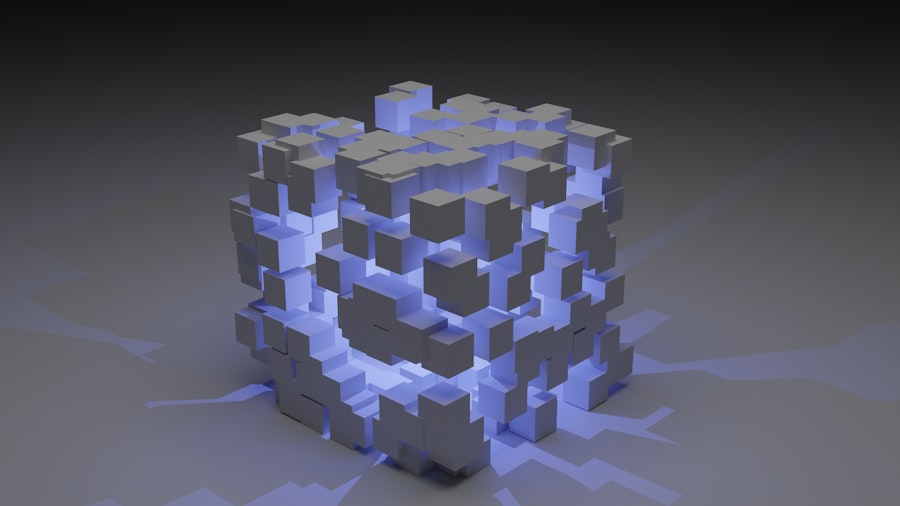
In an era where distractions are rampant, blocking off dedicated time for focus work has become essential for maintaining productivity. Calendar integration tools allow users to schedule uninterrupted blocks of time specifically designated for deep work or critical tasks. By marking these periods clearly on their calendars, individuals signal to themselves—and others—that they are unavailable for meetings or interruptions during these times.
This practice not only helps in managing one’s own time but also communicates boundaries to colleagues and team members. For instance, if a project manager blocks off two hours every morning for strategic planning, team members will recognize this time as unavailable for meetings or casual discussions. Moreover, integrating focus time into one’s calendar encourages accountability; when these blocks are scheduled and visible, individuals are more likely to adhere to them and resist the temptation to engage in multitasking or distractions.
Sharing Calendars with Team Members
Collaboration is at the heart of many professional environments, making calendar sharing an invaluable feature of calendar integration tools. By sharing calendars with team members, individuals can foster transparency regarding availability and commitments. This practice not only streamlines scheduling but also enhances teamwork by ensuring that everyone is aware of each other’s schedules.
For example, a marketing team might share their calendars to coordinate campaign planning sessions effectively. When one team member schedules a meeting, others can quickly check their shared calendar to see who is available without sending multiple emails or messages back and forth. Additionally, shared calendars can be customized with varying levels of access; some team members may have full editing rights while others may only view events.
This flexibility allows teams to maintain control over their schedules while promoting collaboration.
Automating Meeting Scheduling
The process of scheduling meetings can often be tedious and time-consuming, particularly when coordinating with multiple participants across different time zones. Calendar integration tools have evolved to include automation features that simplify this process significantly. Tools like Calendly or Microsoft Bookings allow users to set their availability preferences and share links with others who wish to schedule meetings.
When someone clicks on the link, they can view available time slots based on the host’s calendar and select a time that works for them. This eliminates the back-and-forth communication typically required to find a suitable meeting time. Furthermore, these automated scheduling tools often integrate directly with existing calendars, ensuring that any new appointments are automatically added without manual input from either party.
Using Calendar Integration for Task Management
Calendar integration extends beyond mere scheduling; it can also play a pivotal role in task management. Many modern calendar applications allow users to create tasks directly within their calendars or integrate with dedicated task management tools like Todoist or Asana. This functionality enables individuals to visualize their tasks alongside their scheduled events, providing a holistic view of their responsibilities.
For instance, if a project deadline is approaching, users can create tasks related to that project within their calendar application and assign due dates that align with their schedule. This integration ensures that tasks are not overlooked amidst meetings and appointments while allowing users to prioritize effectively based on their availability. Additionally, some calendar tools offer features that allow users to set recurring tasks or deadlines, further enhancing productivity by automating routine responsibilities.
Integrating with Email and Communication Tools
The synergy between calendar integration and email communication tools cannot be overstated. Many calendar applications offer seamless integration with email platforms such as Gmail or Outlook, allowing users to convert emails into calendar events effortlessly. For example, if someone receives an email invitation for a meeting, they can often add it directly to their calendar with just a few clicks.
Moreover, this integration facilitates better communication regarding scheduling changes or updates. When an event is modified or canceled in the calendar application, notifications can be automatically sent via email to all participants involved in the meeting. This ensures that everyone remains informed without requiring additional manual communication efforts from the organizer.
Tips for Maintaining a Consistent Calendar System
To fully leverage the benefits of calendar integration, maintaining a consistent system is essential. One effective strategy is to establish regular review sessions where individuals assess their upcoming week or month’s schedule. During these reviews, users can identify potential conflicts or areas where adjustments may be necessary.
Additionally, setting aside time each day or week specifically for updating the calendar can help ensure that it remains current and accurate. This practice encourages individuals to reflect on their commitments regularly and make necessary adjustments proactively rather than reactively scrambling at the last minute when conflicts arise. Furthermore, adopting a standardized naming convention for events—such as including project names or specific tags—can enhance clarity and organization within the calendar system.
By implementing these strategies alongside effective calendar integration tools, individuals can cultivate a robust system that not only enhances productivity but also promotes balance in both professional and personal spheres.
