In the digital age, calendar apps have become indispensable tools for managing time and organizing daily activities. These applications serve as virtual planners, allowing users to schedule appointments, set reminders, and keep track of important events. The evolution of calendar apps has transformed the way individuals and businesses approach time management, moving from traditional paper planners to sophisticated digital solutions that offer a plethora of features.
With the ability to sync across devices, share calendars with others, and integrate with various productivity tools, calendar apps have redefined how we perceive and utilize our time. The significance of calendar apps extends beyond mere scheduling; they are essential for enhancing productivity and ensuring that important tasks do not fall through the cracks. Whether you are a busy professional juggling meetings, a student managing class schedules, or a parent coordinating family activities, a well-structured calendar app can streamline your life.
The convenience of having all your commitments in one place, accessible from anywhere, cannot be overstated. As we delve deeper into the functionalities and features of calendar apps, it becomes clear that mastering these tools can lead to improved organization and efficiency in both personal and professional realms.
Setting Up Your Calendar App
Syncing Data Across Devices
This step is crucial as it allows for data synchronization across multiple devices, ensuring that your calendar is always up-to-date regardless of whether you are using a smartphone, tablet, or computer.
Customizing Your Calendar
Once logged in, users can begin customizing their calendars by adding personal details such as their name, time zone, and preferred date formats. Many apps also allow users to import existing calendars from other platforms, such as Google Calendar or Outlook, which can save time and effort in transferring data.
Reviewing Settings for Optimal Use
After importing, it’s essential to review the settings to ensure that notifications and sharing preferences align with your needs. This initial setup phase is foundational; it lays the groundwork for how effectively you will be able to utilize the app in your daily life.
Customizing Your Calendar Views
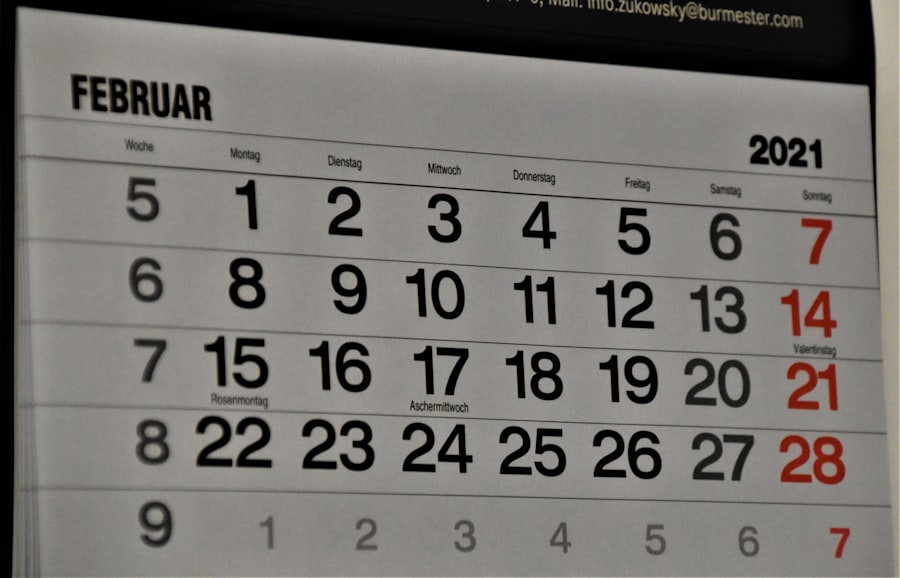
One of the standout features of modern calendar apps is the ability to customize views according to individual preferences. Most applications offer various viewing options, including daily, weekly, monthly, and agenda views. Each format serves different purposes; for instance, a daily view is ideal for detailed planning of tasks and appointments, while a monthly view provides a broader perspective on upcoming events.
Users can toggle between these views based on their immediate needs, allowing for flexibility in how they approach their schedules. Customization goes beyond just selecting a view; many calendar apps allow users to color-code events based on categories such as work, personal, or family commitments. This visual differentiation can significantly enhance clarity and make it easier to identify priorities at a glance.
Additionally, some applications offer the option to add custom labels or tags to events, further refining how information is organized. By tailoring the calendar interface to suit personal preferences, users can create an environment that fosters productivity and minimizes distractions.
Utilizing Reminder and Notification Features
The reminder and notification features of calendar apps are critical for ensuring that important tasks and events are not overlooked. Most applications allow users to set reminders for specific events, which can be configured to alert them minutes, hours, or even days in advance. This functionality is particularly useful for individuals who juggle multiple responsibilities and may need an extra nudge to stay on track.
For example, setting a reminder for a meeting an hour before it starts can provide ample time to prepare and transition from one task to another. Notifications can also be tailored to suit individual preferences; users can choose between pop-up alerts, email notifications, or even SMS reminders. Some advanced calendar apps incorporate smart features that learn user habits over time and suggest optimal reminder times based on past behavior.
This level of personalization ensures that reminders are not just generic alerts but are instead aligned with how each user operates. By effectively utilizing these features, individuals can enhance their time management skills and reduce the likelihood of missing important commitments.
Integrating Your Calendar with Other Apps
Integration capabilities are one of the most powerful aspects of modern calendar apps. Many applications allow users to connect their calendars with other productivity tools such as task managers, project management software, and communication platforms. For instance, integrating a calendar app with a task management tool like Todoist or Asana enables users to see their tasks alongside scheduled events, creating a comprehensive view of their responsibilities.
This holistic approach helps individuals prioritize tasks more effectively and allocate time accordingly. Moreover, integration with communication platforms like Slack or Microsoft Teams can streamline collaboration efforts within teams or organizations. For example, when a meeting is scheduled in a calendar app that syncs with Slack, team members can receive notifications directly in their channels.
This seamless flow of information reduces the chances of miscommunication and ensures that everyone is on the same page regarding upcoming meetings or deadlines. By leveraging integration features, users can create a cohesive ecosystem that enhances productivity and fosters collaboration.
Time Blocking and Scheduling Techniques
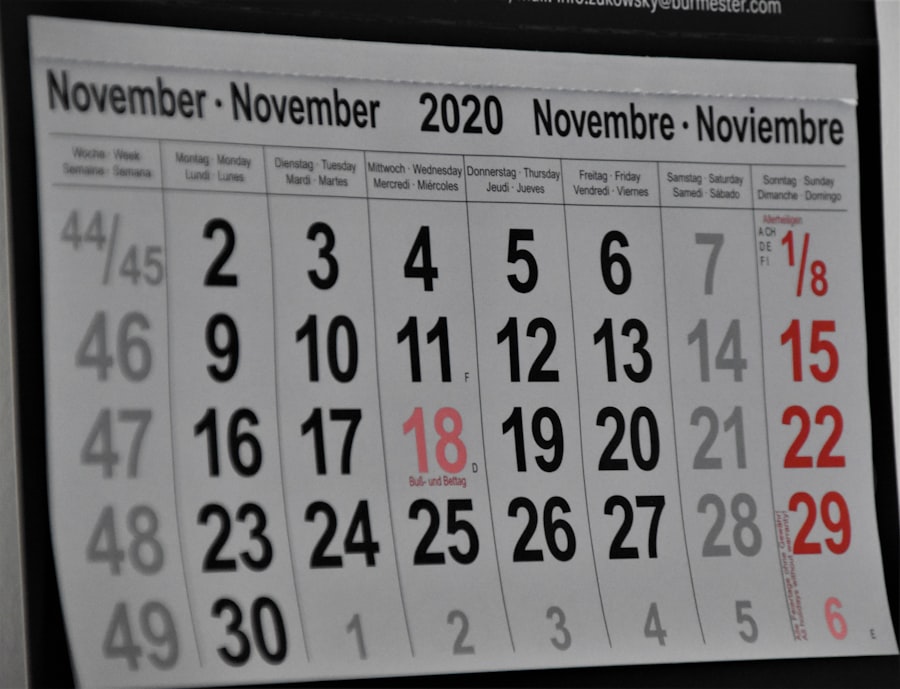
Time blocking is a powerful scheduling technique that involves dividing your day into distinct blocks of time dedicated to specific tasks or activities. Calendar apps are particularly well-suited for implementing this method due to their visual nature and flexibility in scheduling. By allocating specific time slots for focused work sessions, meetings, or personal activities, individuals can minimize distractions and enhance their concentration on each task at hand.
To effectively utilize time blocking within a calendar app, users should first identify their most important tasks for the day or week. Once these tasks are outlined, they can be assigned dedicated time blocks in the calendar. For instance, if you have a project deadline approaching, you might block off several hours each day leading up to it for uninterrupted work time.
Additionally, incorporating breaks between blocks is essential for maintaining productivity; scheduling short breaks allows for mental rejuvenation and prevents burnout. By adopting time blocking techniques within a calendar app, individuals can take control of their schedules and work more efficiently toward their goals.
Collaborating and Sharing Calendars
Collaboration is an integral aspect of many professional environments, and calendar apps facilitate this process through sharing features. Most applications allow users to share their calendars with colleagues, friends, or family members, enabling others to view availability and schedule events accordingly. This feature is particularly beneficial for teams working on projects where coordination is essential; shared calendars help prevent scheduling conflicts and ensure that everyone is aware of important deadlines.
When sharing calendars, users often have the option to customize permissions—deciding whether others can view only their availability or if they can also edit events. For example, a project manager might share a team calendar with editing permissions so that team members can add their own meetings or deadlines directly. This level of collaboration fosters transparency within teams and enhances communication regarding project timelines.
By leveraging sharing capabilities within calendar apps, individuals can create a more cohesive working environment where everyone is aligned on schedules and responsibilities.
Managing Multiple Calendars
For individuals juggling various aspects of life—such as work commitments, personal activities, and family obligations—managing multiple calendars can be challenging yet necessary. Many calendar apps offer features that allow users to integrate multiple calendars into one cohesive view. This functionality enables individuals to see all their commitments in one place without having to switch between different applications or platforms.
Users can often color-code different calendars based on categories such as work, personal life, or family events. This visual differentiation helps prevent overlap and ensures that no commitments are overlooked. Additionally, some applications allow users to set specific views that display only certain calendars at any given time; for instance, you might choose to view only your work calendar during office hours while hiding personal events until after work hours.
By effectively managing multiple calendars within a single app interface, individuals can maintain better organization and reduce the stress associated with juggling various responsibilities.
Automating Repetitive Tasks
Automation features within calendar apps can significantly enhance efficiency by reducing the need for manual entry of repetitive tasks or events. Many applications allow users to set recurring events—such as weekly meetings or monthly reminders—so that they do not have to input these details repeatedly. This functionality saves time and ensures consistency in scheduling.
For example, if you have a weekly team meeting every Monday at 10 AM, you can set this event to recur automatically in your calendar app without needing to create it each week manually. Additionally, some advanced calendar applications offer automation tools that integrate with other software platforms; for instance, you might automate the creation of calendar events based on tasks completed in a project management tool. By leveraging automation features within calendar apps, individuals can streamline their workflows and focus more on high-priority tasks rather than getting bogged down by repetitive scheduling.
Analyzing and Optimizing Your Calendar Data
Analyzing calendar data can provide valuable insights into how time is spent throughout the day or week. Many modern calendar apps include analytics features that track metrics such as time spent in meetings versus focused work sessions or identify patterns in scheduling habits over time. By reviewing this data regularly, individuals can gain a clearer understanding of where their time is going and make informed decisions about optimizing their schedules.
For instance, if analysis reveals that a significant portion of your week is consumed by back-to-back meetings with little time for focused work, it may be necessary to reassess how meetings are scheduled or consider implementing strategies like blocking off “no meeting” times during the week. Additionally, some applications allow users to set goals related to time management—such as aiming for a certain number of focused work hours each week—and track progress toward those goals over time. By actively engaging with calendar data analysis features, individuals can continuously refine their scheduling practices for improved productivity.
Tips for Staying Organized and Efficient
Staying organized and efficient requires consistent effort and effective strategies tailored to individual needs. One fundamental tip is to regularly review your calendar at the beginning or end of each day; this practice helps ensure that you are aware of upcoming commitments and allows for adjustments if necessary. Additionally, setting aside dedicated time each week for planning can help establish priorities for the days ahead.
Another effective strategy is to limit distractions during scheduled work blocks by creating an environment conducive to focus—this might involve silencing notifications from other apps or using tools like website blockers during concentrated work sessions. Furthermore, incorporating buffer times between appointments can provide breathing room for transitions between tasks without feeling rushed. Lastly, embracing flexibility is crucial; while having a structured schedule is beneficial, being adaptable allows you to respond effectively when unexpected events arise or priorities shift.
By implementing these tips alongside the powerful features offered by calendar apps, individuals can cultivate an organized approach to managing their time while maximizing productivity in both personal and professional spheres.
